Windows 7 does support this model, however there are 2 drivers you need to install after Windows 7 installation. The device manager will show 2 devices marked with yellow which are PCI Serial Port and PCI Simple Communication Driver. The drivers you will need to install are Intel Management Interface (known as MEI) and Intel Active Management Technology Local manageability Service.
Intel Management Interface : Download
File Name : Intel AMT SOL/ LMS, v.3.2.20.1049 PV, A02
Intel Active Management Technology Local manageability Service : Download
File Name : Intel AMT HECI, v.3.2.20.1049 PV, A02
After Installing both driver, you will;l need to fix random reboot problem, or reboot when your 755 at sleep.
1. Restart you notebook and Enter BIOS by pressing F12 upon booting.
2. If your BIOS need password, - go to security and select Unlock setup to remove password protection.
3. Select Power management - Suspend Mode - Change from F3 into S1.
4. Press F10 and press enter (F10 - shortcut key to - save changes and exit ).
Now your notebook will reboot and you will no longer ge the random reboot.
Graphic Driver
If your device manager showing you have Standard VGA under Graphic Adapter (how to check you graphic driver). That mean your laptop is using a basic display driver which is not on it's maximum capability. You will have problem running certain application mostly games.
Optilex 755 comes with 3 graphic variant.
1. Intel G31/G33/Q33/Q35 Graphics Controller
2. AMD Radeon 2400/2400 XT
3. ATI 1300
You can obtain the ATI driver from Microsoft update catalog for both amd radeon 2400/2400xt and ATI 1300. Please open the following link by using Internet Explorer Browser:
1. AMD Radeon 2400/2400 XT : Download page
2. ATI 1300 : 32-bit | 64-bit
AMD 2400/2400XT Simply Click add on the left pane (select the first one for 64-bit and 2nd for 32-bit from the list) and select View Basket. Then select download.
Intel G31/G33/Q33/Q35 Graphics Controller : Direct Download from Dell
Nov 21, 2014
Nov 19, 2014
How to Install Old Soundmax Audio Driver in Windows 7
If you have an old laptop and install windows 7 on it, you may notice that your laptop have no audio. Sometimes device manager tells you it is installed and the volume bar work perfectly, but you can still hear no Sound. When you try to download the driver, your manufacture no longer provide updates for Windows 7, what is available only the old driver for Windows XP or Windows Vista.
Before we begin, Soundmax uses AC97 audio which is similar to Realtek AC 97 Audio. Try the AC97 audio first because sometime it did work on some model. Download Link
He is how to use that old Windows Vista or XP for Windows 7.
1. For this example we will install audio on IBM t42. First download your original XP Driver. (for t42 here is the driver: Download )
2. Extract the driver file using 7zip or Winrar. Remember the path/location where we extract the driver file.
3. Now open device manager by click start and select run, type DEVMGMT.MSC
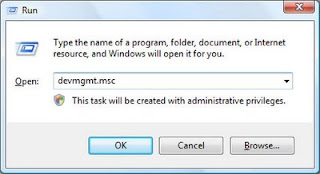
2. Look at the audio controller and right and select update driver.
3. Then select browse my computer for the Driver software
4.Click on browse and point to the driver folder we extracted ealier.
It will takes some time to find the driver file and install it. It will prompt i is not compatible but install it anyway.
Before we begin, Soundmax uses AC97 audio which is similar to Realtek AC 97 Audio. Try the AC97 audio first because sometime it did work on some model. Download Link
He is how to use that old Windows Vista or XP for Windows 7.
1. For this example we will install audio on IBM t42. First download your original XP Driver. (for t42 here is the driver: Download )
2. Extract the driver file using 7zip or Winrar. Remember the path/location where we extract the driver file.
3. Now open device manager by click start and select run, type DEVMGMT.MSC
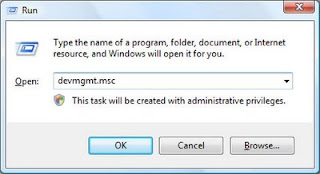
2. Look at the audio controller and right and select update driver.
3. Then select browse my computer for the Driver software
4.Click on browse and point to the driver folder we extracted ealier.
It will takes some time to find the driver file and install it. It will prompt i is not compatible but install it anyway.
Dell Service Tag and Express Service Code
Dell Service Tag : refer to 7 character identifier that is unique to your product.
Express Service Code :10-digit numeric Version of the service tag which can be typed into a telephone for a call routing. Sometime your products will show E Service which refer to Express Service Code.
Both ID (identification code) normally located at a sticker on the back or bottom of your products.
We use both Dell service tag and Express Service code mostly to identify and obtain support online. For example your service tag is FJR6K1. Now just go to the Dell Online support website : http://www.dell.com/support/home/us/en/19/ and enter the service code in the service code field.
Press submit and it will identify and show support that available for your products. Here is the result from service Tag we've entered earlier.
It will display the support that available online, including the basic information about your device, diagnostic, support topics and articles, drivers and downloads and parts and accessories.
Express Service Code :10-digit numeric Version of the service tag which can be typed into a telephone for a call routing. Sometime your products will show E Service which refer to Express Service Code.
Both ID (identification code) normally located at a sticker on the back or bottom of your products.
 |
| Every Dell products will have this information, except some peripherals and accessories. |
We use both Dell service tag and Express Service code mostly to identify and obtain support online. For example your service tag is FJR6K1. Now just go to the Dell Online support website : http://www.dell.com/support/home/us/en/19/ and enter the service code in the service code field.
 | |||
| You can choose to enter either service tag or express service code |
 |
| Support page |
It will display the support that available online, including the basic information about your device, diagnostic, support topics and articles, drivers and downloads and parts and accessories.
Nov 11, 2014
Latest Windows 10 TP Drivers Updates
 Recently Windows 10 Technical Review is released and after installing the OS you will notice the basic drivers such as mouse, keyboard, Monitor and other basic input devices is automatically installed (In-Box Drivers). Basically if you are missing certain drivers such as Graphic, Wireless and Audio, try to install your Windows 8.1 drivers (Already tested on several notebooks and it works). For Windows 8/8.1 Base PC (notebook created for Windows 8 and 8.1), of course you will not have a problem to obtain the drivers from your manufacture site. But for older notebook which released for Windows 7 and below, you can get the Windows 8.1drivers from the devices manufacturer website such as if you have Nvidia graphic, you can get the Windows 8.1 graphic from Nvidia website since most of the time your computer manufacturer won't update or provide the driver for it. Next If Windows 8.1 drivers failed to install, try to install it in compatibility mode or run compatibility troubleshoot.
Recently Windows 10 Technical Review is released and after installing the OS you will notice the basic drivers such as mouse, keyboard, Monitor and other basic input devices is automatically installed (In-Box Drivers). Basically if you are missing certain drivers such as Graphic, Wireless and Audio, try to install your Windows 8.1 drivers (Already tested on several notebooks and it works). For Windows 8/8.1 Base PC (notebook created for Windows 8 and 8.1), of course you will not have a problem to obtain the drivers from your manufacture site. But for older notebook which released for Windows 7 and below, you can get the Windows 8.1drivers from the devices manufacturer website such as if you have Nvidia graphic, you can get the Windows 8.1 graphic from Nvidia website since most of the time your computer manufacturer won't update or provide the driver for it. Next If Windows 8.1 drivers failed to install, try to install it in compatibility mode or run compatibility troubleshoot.Another thing you can do is after the installation make sure you are connected to the internet so that Windows 10 will be able to search, download and install the latest compatible drivers available on Microsoft Updates.
Nvidia Control Panel Issue (NVCP)
If the NVCP is not working, you need to open device manager and look for nvxdsync.exe (or Nvidia control Panel Application) and kill the process. You can also restart the application instead of killing the process.
OpenGL Error
If you have switchable graphic and get the openGL error, try to switch the graphic (exe: switch Nvidia to Intel).
"You need to close PC setting or Store"
If you have this error you need to kill "Application Frame Host" process on task manager.
Downgrade Intel HD Graphic Drivers could help Stabilize your Nvidia Graphic
The latest not necessarily the best and compatible, such as for Intel HD graphic (tested on HD4600) you need to downgrade the version by installing the older version (version 15.33.22.64.3621). This will solve your Switchable graphic issue such as unable to play games that you normally run without problems.
Display Link
Display Link takes one steps further by releasing Alpha drivers fro Windows 10 which you can obtain it here.
You can share your experience with Windows 10 TP or if you have question to ask feel free to drop your comment on the comment section below.
Subscribe to:
Posts (Atom)


