Obtaining Windows XP drivers is easy since it is available on the HP download site. So, I decided to remake the driver list for Windows XP by removing unwanted application and I added the instruction on how to upgrade it into Windows 7.
Content:
-Windows XP Drivers
-Windows 7 Drivers and Upgrade
-Product Specification
Windows XP Drivers
Install accroding to the order given.
Chipset
Intel Chipset Software installation Utility
Version 3.40 A
Download
Audio
ADI Soundmax Audio Driver for Windows 2000/XP
Version 5.12.01.3920, 19.6MB
Download
Graphic
ATI Mobility Radeon 7500 (32MB)
Version 8.143-050607a 020515C, 28MB
Download
Touchpad
Synaptic Touchpad Driver
Version 7.12.2 Rev G3, 5.4MB
Download
Keyboard
Compaq Easy Access Button Software
Version 3.00 Rev D, 4.9MB
Download
Modem
(Choose one Base on your specification) - 1MB
Conexant 56K AClink Modem Driver : Download
Agere v.92 Modem Driver : Download
Bluetooth
Support Software for Windows XP for Bluetooth MultiPort Module by Compaq (American, International)
Version 3.00B, 20.1MB
Download
Wireless
Compaq Wireless LAN multiport W200 Driver
Version 7.86.19.3708, 7.8MB
Download
LAN/Ethernet
Mobile Intel PRO/100 NIC Drivers
Version 3.02 Rev A, 4.7MB
Download
Windows 7 Drivers and Upgrade
Basically this model does support Windows 7 with Intel Pentium 4 Processor and 1GB maximum RAM. By default this model only shipped with 256MB or 512MB of RAM, so you need to upgrade the RAM first before upgrade, if not you n610c won't be able to run Windows 7.
Now let's move to Windows 7 drivers, what drivers does it need? Normally Windows 7 will try to install the drivers for your hardware base on previous information provided by Windows XP (upgrade form xp to 7). However, if you make a clean windows 7 installation (reformat the drive before windows 7 installation) windows 7 will be unable to get enough information on your specific hardware. So, here is the simple rule to obtain all the driver you need for Windows 7:
1. If your audio, wireless and any other hardware works, it means the driver for those hardware already installed so you doesn't have to install the driver for it. Example, your heard sound when playing music, no need to install the audio driver.
2. Run Windows Automatic update and download and install any updates for your device driver.
3. If there are any driver missing (how to check- read here) - or you need it, just download form the list below:
Chipset
Intel 845 chipset driver
Intel always provide Intel Chipset device Software (INF Update Utility) on thier website, just download and install it, it will detect and install your chipset driver: Download Link
Audio
ADI Soundmax Audio Driver
Since ADI use the AC97 audio architechture, which is similar with Realtek AC97 audio, so we just need to download the realtek AC97 from the realtek Website : Download form Realtek
We can also use windows XP driver for windows 7, we just need to tweak the installation file. You can read the tutorial here: Installing Audio in Windows 7
Graphic
Ati Mobility Radeon 7500
Read Installation Instruction here : http://laptop-driver.blogspot.com/2014/12/ati-mobility-radeon-7500-drivers-for.html
Wireless
We will install the wireless driver using the same method to install the graphic.
Download the windows xp driver.
1. Install the driver , ignore the error (we just want to extract the driver file to C:\swsetup\sp29156)
2. Open device manager, look for network marked with yellow, right click and select update driver.
3. Select browse my computer for driver software.
4. Select browse and point to C:\swsetup\sp29156\Driver\w2kxp
5. Continue with on screen instruction until installation finish.
LAN/Ethernet:
Mobile Intel PRO/100 NIC Drivers
Automatically Installed in Windows 7.
That's all the driver you need for windows 7, if you still wnat to use the modem, install the modem windows xp driver using the same method to install wireless driver.
Main Hardware Specification:
Chipset : Intel 845 Chipset (82845(MCH) : brookdale
Processor : Mobile Intel Pentium 4 Processor -M (1.6-2.4GHz) 512KB cache
RAM : PC2 1200 DDR SDRAM, Maximum - 1GB (512MBx2)
Hard Disk : 20GB to 60GB SMART HDD
Graphic : ATI Mobility Radeon 7500 4X AGP graphics Controller with 32MB DDR SDRAM
Display : 14.1 Inch Color TFT SXGA+
Resolution: 1400 x 1050 (16.7M Internal Color)
Audio : AC97
Modem : Type III mini PCI 56K
Ethernet : Intel 10/100
Others : USB 2.0, VGA and Infrared
Leave your comment if you have problems with the installation.
Dec 19, 2014
Dec 17, 2014
HP Compaq 6910p Windows XP/Vista/7 Drivers
Hp Provides Windows Xp, Windows Vista and Windows 7 Drivers for this model. I re-arrange and remake the driver list by removing unnecessary download and arrage them into installation order. Additional information such as installing audio instruction for Windows XP added along the driver list.
Please Install According to the order Given: Windows XP, Vista, 7 32-bit and 64-bit)
Chipset :
Intel Chipset Installation Utility
Windows XP - Windows Vista - Windows 7
Audio patch
ONLY FOR WINDOWS XP - Install before Installing audio driver, Reboot after Installation
Microsoft Universal Audio Architecture (UAA) Bus Driver for High Definition Audio (sp33867)
Download
Audio
ADI SoundMAX High-Definition (HD) Audio Driver for Microsoft Windows
Windows XP - Windows Vista - Windows 7
Graphic - Intel
Intel 965GM Graphic Drivers
Windows XP
Windows Vista32-bit - Windows Vista 64-bit
Windows 7 32-bit - Windows 7 64-bit
Graphic - ATI
ATI Video Driver and Control Panel
Windows XP - Windows Vista 32-bit - Windows Vista 64-bit - Windows 7 (automatically Installed)
Keyboard
HP Quick launch Button
Windows XP/Vista/7 : Download
Touchpad
Synaptic Touchpad Driver
Windows XP/Vista/7 : Download
Fingerprint
Authentec Fingerprint Reader Driver
Windows XP/Vista : Download
Windows 7 : Automatically Installed
Modem
High Definition Audio (HDA) Modem Driver
Windows XP - Windows Vista - Windows 7
Card Reader
Ricoh Media Card Reader Driver (R5C853)
Windows XP/Vista/7 : Download
LAN - Ethernet
Intel 82566MM Gigabit Ethernet Driver
Windows XP/Vista/7 : Download
Wireless:
There are 2 applicable Wireless Driver, Choose base on your specification.
Intel Pro Wireless Driver : Windows XP - Windows Vista - Windows 7
Broadcom Wireless Driver : Windows XP - Windows Vista - Windows 7
Bluetooth
Software Support for HP Integrated Bluetooth With Wireless Technology
Windows XP - Windows Vista - Windows 7
SATA
Intel SATA AHCI Controller Driver
(Use this driver if only you need it and know what to do with it)
Windows XP/Vista: Download
Storage
Intel Matrix Storage Manager
Windows XP/Vista/7 : Download
TPM
Infineon Trusted Paltform module (TPM) Driver
Only for Windows XP/Vista : Download
Security
HP 3D DriveGuard
Windows XP - Windows Vista - Windows 7
AMT
Intel Active Management Technology Driver
Windows XP/Vista/7 : Download
Utility for Fingerprint
-Make sure you already installed the fingerprint driver.
HP Protect Tools Security Manager Suite
Windows XP/Vista/7 : Download
Credential and Fingerprint manager for HP Protect Tools
Windows XP/Vista : Download
Please Install According to the order Given: Windows XP, Vista, 7 32-bit and 64-bit)
Chipset :
Intel Chipset Installation Utility
Windows XP - Windows Vista - Windows 7
Audio patch
ONLY FOR WINDOWS XP - Install before Installing audio driver, Reboot after Installation
Microsoft Universal Audio Architecture (UAA) Bus Driver for High Definition Audio (sp33867)
Download
Audio
ADI SoundMAX High-Definition (HD) Audio Driver for Microsoft Windows
Windows XP - Windows Vista - Windows 7
Graphic - Intel
Intel 965GM Graphic Drivers
Windows XP
Windows Vista32-bit - Windows Vista 64-bit
Windows 7 32-bit - Windows 7 64-bit
Graphic - ATI
ATI Video Driver and Control Panel
Windows XP - Windows Vista 32-bit - Windows Vista 64-bit - Windows 7 (automatically Installed)
Keyboard
HP Quick launch Button
Windows XP/Vista/7 : Download
Touchpad
Synaptic Touchpad Driver
Windows XP/Vista/7 : Download
Fingerprint
Authentec Fingerprint Reader Driver
Windows XP/Vista : Download
Windows 7 : Automatically Installed
Modem
High Definition Audio (HDA) Modem Driver
Windows XP - Windows Vista - Windows 7
Card Reader
Ricoh Media Card Reader Driver (R5C853)
Windows XP/Vista/7 : Download
LAN - Ethernet
Intel 82566MM Gigabit Ethernet Driver
Windows XP/Vista/7 : Download
Wireless:
There are 2 applicable Wireless Driver, Choose base on your specification.
Intel Pro Wireless Driver : Windows XP - Windows Vista - Windows 7
Broadcom Wireless Driver : Windows XP - Windows Vista - Windows 7
Bluetooth
Software Support for HP Integrated Bluetooth With Wireless Technology
Windows XP - Windows Vista - Windows 7
SATA
Intel SATA AHCI Controller Driver
(Use this driver if only you need it and know what to do with it)
Windows XP/Vista: Download
Storage
Intel Matrix Storage Manager
Windows XP/Vista/7 : Download
TPM
Infineon Trusted Paltform module (TPM) Driver
Only for Windows XP/Vista : Download
Security
HP 3D DriveGuard
Windows XP - Windows Vista - Windows 7
AMT
Intel Active Management Technology Driver
Windows XP/Vista/7 : Download
Utility for Fingerprint
-Make sure you already installed the fingerprint driver.
HP Protect Tools Security Manager Suite
Windows XP/Vista/7 : Download
Credential and Fingerprint manager for HP Protect Tools
Windows XP/Vista : Download
Dec 12, 2014
Dell Alienware M14x Drivers for Windows 7/8
There are almost 40 downloads available for this model on Dell website, actually you doesn't need to download and install all of them. So here I listed what are the important drivers and which you need to download for your M14x. Note that this is a gaming laptop which the most recommended OS was Windows 7 64-bit. however you can also upgrade into Windows 8 which I will explained at the end of the post.
Windows 7 64-bit Drivers : (Install according to the order.)
Chipset:
Intel GS45 (Cantiga) Driver v9.1.1.1020
Download
Note: Storage - Choose one between Intel rapid storage technology or Intel Matrix storage manager, however I strongly recommend to use Intel Rapid Storage Technology.
Storage
Intel Matrix Storage Manager - Notebooks, v.8.9.4.1004, A00: Download
Intel Intel Rapid Storage Technology, v.9.6..0.1014, A01 : Download
Graphic - Nvidia
Nvidia Geforce GT335M, v 263.08 WHQL :Download
Nvidia Geforce GT555M 1.5/3.0GB, v 267.21 WHQL :Download
Graphic - Intel
Intel HD Graphic 3000 v15.21.13.64.2342
Download
Audio
Realtek ALC665, v.6.0.1.6083, A02
Download
Touchpad
Synaptics TouchPad, v.15.0.4, A01
Download
Card Reader
JMicron JMB380 - Card Reader and 1394, v.1.00.06.01
Download
Sensor
ST Microelectronics DE351DL Free Fall Sensor, v.1.06.08.47, A01
Download
Bluetooth
Dell Wireless 375 Bluetooth Module, v.6.3.0.6300,
Download
Broadband
Dell Wireless 5620 EVDO-HSPA Mobile Broadband Mini Card
Windows XP/Vista/7 : Download
Webcam
Dell Alienware Camera Frimware
Download
USB
Nec USB 3.0 Driver
Download
Note: Wireless - Base on your region, the wireless could be different so choose one base on your specification.
Wireless:
Intel® WiFi Link 6150/6250/6300 Driver : Download
Intel Intel(R) WiFi Link 1000 (V830R/CXW11) : Download
Atheros AR8151 - AW : Download
Bigfoot Networks Killer™ Wireless-N 1103 a/g/n 3x3 MIMO : Download
(This version fix bugs with McAfee Security Software)
Windows 8/8.1 64-bit Drivers:
Before Upgrade into Windows 8 and 8.1, please Uninstall USB 3.0 drivers because it will make your USB 3.0 not function properly. Windows 8/8.1 will install in-box driver which compatible for Windows 8 and 8.1. Here is the driver you will need :
Chipset: Download from Intel
Graphic - Nvidia GT335M/GT555M : Download from Nvidia
Graphic : Intel HD 3000 : Download from Intel or Use Windows Automatic Updates
Audio : Download from Realtek
Others : Use windows 7 driver and install in compatibility mode for Windows 7. (Read here)
Windows 7 64-bit Drivers : (Install according to the order.)
Chipset:
Intel GS45 (Cantiga) Driver v9.1.1.1020
Download
Note: Storage - Choose one between Intel rapid storage technology or Intel Matrix storage manager, however I strongly recommend to use Intel Rapid Storage Technology.
Storage
Intel Matrix Storage Manager - Notebooks, v.8.9.4.1004, A00: Download
Intel Intel Rapid Storage Technology, v.9.6..0.1014, A01 : Download
Graphic - Nvidia
Nvidia Geforce GT335M, v 263.08 WHQL :Download
Nvidia Geforce GT555M 1.5/3.0GB, v 267.21 WHQL :Download
Graphic - Intel
Intel HD Graphic 3000 v15.21.13.64.2342
Download
Audio
Realtek ALC665, v.6.0.1.6083, A02
Download
Touchpad
Synaptics TouchPad, v.15.0.4, A01
Download
Card Reader
JMicron JMB380 - Card Reader and 1394, v.1.00.06.01
Download
Sensor
ST Microelectronics DE351DL Free Fall Sensor, v.1.06.08.47, A01
Download
Bluetooth
Dell Wireless 375 Bluetooth Module, v.6.3.0.6300,
Download
Broadband
Dell Wireless 5620 EVDO-HSPA Mobile Broadband Mini Card
Windows XP/Vista/7 : Download
Webcam
Dell Alienware Camera Frimware
Download
USB
Nec USB 3.0 Driver
Download
Note: Wireless - Base on your region, the wireless could be different so choose one base on your specification.
Wireless:
Intel® WiFi Link 6150/6250/6300 Driver : Download
Intel Intel(R) WiFi Link 1000 (V830R/CXW11) : Download
Atheros AR8151 - AW : Download
Bigfoot Networks Killer™ Wireless-N 1103 a/g/n 3x3 MIMO : Download
(This version fix bugs with McAfee Security Software)
Windows 8/8.1 64-bit Drivers:
Before Upgrade into Windows 8 and 8.1, please Uninstall USB 3.0 drivers because it will make your USB 3.0 not function properly. Windows 8/8.1 will install in-box driver which compatible for Windows 8 and 8.1. Here is the driver you will need :
Chipset: Download from Intel
Graphic - Nvidia GT335M/GT555M : Download from Nvidia
Graphic : Intel HD 3000 : Download from Intel or Use Windows Automatic Updates
Audio : Download from Realtek
Others : Use windows 7 driver and install in compatibility mode for Windows 7. (Read here)
Dec 4, 2014
Fix Boot Device not Found, Please Install OS on your Hard Disk (3f0)
You can simply fix this problem by enable Legacy support on the BIOS.
1. Go to BIOS, for HP notebook simply press F10 upon power on.
2. Navigate to System Configuration and Look for legacy Support.
3. You should see the Legacy support is Disable, you need to enable it.
4. After that press F10 to save changes and exit BIOS.
5. It will aromatically reboot after saving changes and your notebook will boot normally.
However, this error may cause from Hard Disk Failure (hardware damage) so this method will not work and you will need to replace the HDD.
How to check your Hard Disk status (damage or healthy)
First make sure you already enable legacy support. If you are unable to boot normally to windows, try to re-install the operating system (Windows 8 recommended). If you are unable to re-install the OS, run system diagnostic by upon power on press F4 to test your HDD.
In case the HDD failure you need to RMA (return Merchandise authorization) for HDD replacement. Normally the process will take less than 2 weeks. If your warranty already expired, you need to buy a new Hard Disk for replacement. You can ask the store for the replacement process if on;t want to do it yourself with a small fee, most of the time the hard disk replacement service is free.
1. Go to BIOS, for HP notebook simply press F10 upon power on.
2. Navigate to System Configuration and Look for legacy Support.
3. You should see the Legacy support is Disable, you need to enable it.
4. After that press F10 to save changes and exit BIOS.
5. It will aromatically reboot after saving changes and your notebook will boot normally.
However, this error may cause from Hard Disk Failure (hardware damage) so this method will not work and you will need to replace the HDD.
How to check your Hard Disk status (damage or healthy)
First make sure you already enable legacy support. If you are unable to boot normally to windows, try to re-install the operating system (Windows 8 recommended). If you are unable to re-install the OS, run system diagnostic by upon power on press F4 to test your HDD.
In case the HDD failure you need to RMA (return Merchandise authorization) for HDD replacement. Normally the process will take less than 2 weeks. If your warranty already expired, you need to buy a new Hard Disk for replacement. You can ask the store for the replacement process if on;t want to do it yourself with a small fee, most of the time the hard disk replacement service is free.
Dec 3, 2014
Fix "This device cannot find enough free resources that it can use" code 12
Most of the time this error cause by chipset driver conflict which cause certain devices fail to function properly. In most cases AMD PCI Express (3GIO) Filter driver was the culprit which causes Intel chipset or Intel graphic driver installation failed. Here is how to fix it :
1. Open your Device Manager.
2. Expand the system device from the list.
3. Right-click on the ATI PCI Express (3GIO) Filter Driver and select ‘Uninstall’.
4. Choose to delete the driver software for this device from your system.
Now you can re-install your chipset, or Graphic driver, remember to reboot before re-installing those drivers.
1. Open your Device Manager.
2. Expand the system device from the list.
3. Right-click on the ATI PCI Express (3GIO) Filter Driver and select ‘Uninstall’.
4. Choose to delete the driver software for this device from your system.
Now you can re-install your chipset, or Graphic driver, remember to reboot before re-installing those drivers.
HP Compaq nc6400 Windows 7 Drivers
HP Compaq nc6400 originally released for Windows Vista. If you want to upgrade into Windows 7, do consider to use Windows 7 SP1 instead of Windows 7 and run automatic updates to get the latest update for your hardware and drivers. So, a user reported he installed Windows 7 64-bit enterprise and there are 2 drivers missing.
1. Mass Storage Controller
Hardware ID : PCI\VEN_104C&DEV_803B&SUBSYS_30AD103C&REV_00
2. PCI Simple Communication Controller
Hardware ID : PCI\VEN_104C&DEV_803D&SUBSYS_30AD103C&REV_00
Both ID's refer to Texas Instrument Card Reader Driver. You just need to install the original Vista drivers below and it will install both mass storage and PCI comm as mentioned above.
Texas Instrument Media Card Reader Driver
Version 2.0.0.9, 6.4MB
Download
So now you are all set. Windows 7 and Windows automatic updates will automatically installed all of the other drivers your nc6400 need. In case there are drivers you need for Windows 7 here is the description with the download link.
Intel Chipset
Intel chipset Installation Utility for 900 Series
Just Download and install the latest chipset from Intel Website. It will determine if you need to install any chipset driver updates.
Windows 7/8 (32/64-bit): Download
Audio
Automatically installed or use Windows Update. If not Install this driver:
ADI AD1981HD Audio Driver for Windows 7
Version 6.10.1.5240
Windows 7 (32/64-bit): Download
There are 2 applicable graphic drivers so choose base on your specification.
Graphic - Intel
Intel Graphic Media Accelerator (Intel 945GM/950/965) Codename : CrestLine
Hp does have the driver for windows 7 both 32 and 64 bit.
Download from HP
Download from Intel : Win 7 x86 - Win 7 x64
Graphic - ATI
ATI M64S ( Radeon X2300)
Windows 7 (32/64-bit) : Download
Touchpad
Synaptic Touchpad Driver
Windows 7 (32/64-bit) : Download
Quicklaunch
HP Quick Launch Button
Windows 7 (32/64-bit) : Download
Wireless
Intel Pro Wireless Drivers : Download
Broadcom Wireless LAN Driver : Download
LAN/Ethernet
Intel 82566M Gigabit Ethernet Controller
Windows 7 (32/64-bit) : Download
Others
Fingerprint: Download
Modem : Download
Bluetooth : Download
1. Mass Storage Controller
Hardware ID : PCI\VEN_104C&DEV_803B&SUBSYS_30AD103C&REV_00
2. PCI Simple Communication Controller
Hardware ID : PCI\VEN_104C&DEV_803D&SUBSYS_30AD103C&REV_00
Both ID's refer to Texas Instrument Card Reader Driver. You just need to install the original Vista drivers below and it will install both mass storage and PCI comm as mentioned above.
Texas Instrument Media Card Reader Driver
Version 2.0.0.9, 6.4MB
Download
So now you are all set. Windows 7 and Windows automatic updates will automatically installed all of the other drivers your nc6400 need. In case there are drivers you need for Windows 7 here is the description with the download link.
Intel Chipset
Intel chipset Installation Utility for 900 Series
Just Download and install the latest chipset from Intel Website. It will determine if you need to install any chipset driver updates.
Windows 7/8 (32/64-bit): Download
Audio
Automatically installed or use Windows Update. If not Install this driver:
ADI AD1981HD Audio Driver for Windows 7
Version 6.10.1.5240
Windows 7 (32/64-bit): Download
There are 2 applicable graphic drivers so choose base on your specification.
Graphic - Intel
Intel Graphic Media Accelerator (Intel 945GM/950/965) Codename : CrestLine
Hp does have the driver for windows 7 both 32 and 64 bit.
Download from HP
Download from Intel : Win 7 x86 - Win 7 x64
Graphic - ATI
ATI M64S ( Radeon X2300)
Windows 7 (32/64-bit) : Download
Touchpad
Synaptic Touchpad Driver
Windows 7 (32/64-bit) : Download
Quicklaunch
HP Quick Launch Button
Windows 7 (32/64-bit) : Download
Wireless
Intel Pro Wireless Drivers : Download
Broadcom Wireless LAN Driver : Download
LAN/Ethernet
Intel 82566M Gigabit Ethernet Controller
Windows 7 (32/64-bit) : Download
Others
Fingerprint: Download
Modem : Download
Bluetooth : Download
HP 15-r036tu Windows 7/8/8.1 Drivers
Hp only provides Windows 7 64-bit and Windows 8.1 64-bit drivers support for this model on their website. The main reason for 64-bit is HP 15-r036TU comes with 4GB of which is optimized for 64-bit operating system. I re-make the list here are the changes I've made to the driver list:
1. Removed repeated driver list and ony list the latest driver version.
2. Added Driver for Windows 7 (Since not all drivers for Windows 7 is available)
3. Added link for 32-bit Windows 8 and Windows 7.
4. Please check the read file or Softpaq read-me file for the driver version and other information.
5. Your browser will tell you the file size before the download start so I will not list the file size.
6. Additional and optional Utilities removed from the list since you won't need them.
7. For Wireless and Bluetooth, Windows will automatically Install the driver for it. If not choose one from the list base on your specification.
Audio:
Realtek High Definition (HD) Audio Driver
Windows 7/Windows 8/8.1 (32-bit) : Download
Windows 7/Windows 8/8.1 (64-bit) : Download
Chipset :
Intel Chipset Installation Utility and Driver
Windows 7/Windows 8/8.1 (32-bit) : Download
Windows 7/Windows 8/8.1 (64-bit) : Download
Intel TXE
Intel Trusted Execution Engine Interface
Windows 7(64-bit) : Download
Windows 7/8/8.1 (32/64-bit) : Download
MEI
Intel Management Interface Driver
Windows 7 (32-bit) : Download
Windows 8/8.1 (32-bit) : Download
Windows 7/Windows 8/8.1 (64-bit) : Download
USB
Intel USB 3.0 Host Controller
Windows 7 (32-bit): Download
Windows 7(64-bit) : Download
Windows 8/8.1 (32/64-bit) :Automatically installed
Note: If you upgrade (not a clean install) from windows 7 to windows 8/8.1, please uninstall USB 3.0 first before the upgrade process.
Intel ISFD
Intel Sideband Fabric Device Driver
Windows 7/Windows 8/8.1 (32-bit) : Not available, please let me know if you need it.
Windows 7/Windows 8/8.1 (64-bit) : Download
Storage
Intel rapid Storage Technology Driver
Windows 7/Windows 8/8.1 (32-bit) : Download
Windows 7/Windows 8/8.1 (64-bit) : Download
NOTE : There are 2 available graphic driver, choose base on your specification. If you graphic use Switchable graphic (you have both Intel and Nvidia graphic) , Do not install the Intel Graphic driver below because the Nvidia driver already design to install both switchable graphic driver. If you are using Windows 7 32-bit or Windows 8/8.1 32-bit check Windows automatic update to install your secondary Intel switchable graphic driver.
Graphic - Intel
Intel High Definition (HD) Graphic Driver
Windows 7(32-bit) : Use Windows Automatic Update or Get it from Intel
Windows 7 (64-bit) : Download
Windows 8/8.1 (32-bit) : Use Windows Automatic Update or Get it from Intel
Windows 8/8.1 (64-bit) : Download
More Information for your HD graphic and Windows 8
Graphic - Nvidia
Nvidia GeForce GT 820M
Windows 7/Windows 8/8.1 (32-bit) : Download
Windows 7/Windows 8/8.1 (64-bit) : Download
Touchpad
Synaptic Touchpad Driver
Windows 7 32-bit :Download
Windows 8 (32/64-bit) : Download
Windows 7/Windows 8/8.1 (64-bit) : Download
LAN/Ethernet
Realtek Local Area Network Driver
Windows 7/Windows 8/8.1 (32-bit) : Download
Windows 7/Windows 8/8.1 (64-bit) : Download
Card Reader
Realtek Card Reader Driver
Windows 7/Windows 8/8.1 (32-bit) : Download
Windows 7/Windows 8/8.1 (64-bit) : Download
Webcam
Cyberlink Youcam Software
Windows 7/Windows 8/8.1 (32-bit) : Download
Windows 7/Windows 8/8.1 (64-bit) : Download
Button
HP Wireless Button Driver
Automatically installed in windows 7 (or install win 8 driver on win 7 system)
Version 1.1.2.1 2.82MB Windows 8 32/64-bit
Having scroll problem in windows 8? Download and Install this driver
Wireless
Mediatek 802.11 Wireless LAN Adapter Driver
Version 5.0.25.0 34.32MB Windows 7/8 32 and 64-bit
Version 5.0.37.0 39MB Windows 8 32/64-bit
Wireless
Realtek RTL8188EE 802.11b/g/n Wireless LAN Driver
Version 2010.1.0506.2013 28MB Windows 7/8 32/64-bit
Version 2012.3.913.2013 21MB Windows 8 32/64-bit
Bluetooth
Qualcomm Atheros QCA9000 Series Bluetooth 4.0+HS Driver
Version 1.00 381.01MB Windows 7/8 32/64-bit
Version 1.00 6.57MB Windows 8 32/64-bit
Bluetooth
Mediatek (Ralink) Bluetooth Software Driver
Windows 7/8/8.1 (32/64-bit) : Download
GPIO
Intel General-Purpose Input/Output host Controller Driver
(Only for Windows 8.1) : Download
1. Removed repeated driver list and ony list the latest driver version.
2. Added Driver for Windows 7 (Since not all drivers for Windows 7 is available)
3. Added link for 32-bit Windows 8 and Windows 7.
4. Please check the read file or Softpaq read-me file for the driver version and other information.
5. Your browser will tell you the file size before the download start so I will not list the file size.
6. Additional and optional Utilities removed from the list since you won't need them.
7. For Wireless and Bluetooth, Windows will automatically Install the driver for it. If not choose one from the list base on your specification.
Audio:
Realtek High Definition (HD) Audio Driver
Windows 7/Windows 8/8.1 (32-bit) : Download
Windows 7/Windows 8/8.1 (64-bit) : Download
Chipset :
Intel Chipset Installation Utility and Driver
Windows 7/Windows 8/8.1 (32-bit) : Download
Windows 7/Windows 8/8.1 (64-bit) : Download
Intel TXE
Intel Trusted Execution Engine Interface
Windows 7(64-bit) : Download
Windows 7/8/8.1 (32/64-bit) : Download
MEI
Intel Management Interface Driver
Windows 7 (32-bit) : Download
Windows 8/8.1 (32-bit) : Download
Windows 7/Windows 8/8.1 (64-bit) : Download
USB
Intel USB 3.0 Host Controller
Windows 7 (32-bit): Download
Windows 7(64-bit) : Download
Windows 8/8.1 (32/64-bit) :Automatically installed
Note: If you upgrade (not a clean install) from windows 7 to windows 8/8.1, please uninstall USB 3.0 first before the upgrade process.
Intel ISFD
Intel Sideband Fabric Device Driver
Windows 7/Windows 8/8.1 (32-bit) : Not available, please let me know if you need it.
Windows 7/Windows 8/8.1 (64-bit) : Download
Storage
Intel rapid Storage Technology Driver
Windows 7/Windows 8/8.1 (32-bit) : Download
Windows 7/Windows 8/8.1 (64-bit) : Download
NOTE : There are 2 available graphic driver, choose base on your specification. If you graphic use Switchable graphic (you have both Intel and Nvidia graphic) , Do not install the Intel Graphic driver below because the Nvidia driver already design to install both switchable graphic driver. If you are using Windows 7 32-bit or Windows 8/8.1 32-bit check Windows automatic update to install your secondary Intel switchable graphic driver.
Graphic - Intel
Intel High Definition (HD) Graphic Driver
Windows 7(32-bit) : Use Windows Automatic Update or Get it from Intel
Windows 7 (64-bit) : Download
Windows 8/8.1 (32-bit) : Use Windows Automatic Update or Get it from Intel
Windows 8/8.1 (64-bit) : Download
More Information for your HD graphic and Windows 8
Graphic - Nvidia
Nvidia GeForce GT 820M
Windows 7/Windows 8/8.1 (32-bit) : Download
Windows 7/Windows 8/8.1 (64-bit) : Download
Touchpad
Synaptic Touchpad Driver
Windows 7 32-bit :Download
Windows 8 (32/64-bit) : Download
Windows 7/Windows 8/8.1 (64-bit) : Download
LAN/Ethernet
Realtek Local Area Network Driver
Windows 7/Windows 8/8.1 (32-bit) : Download
Windows 7/Windows 8/8.1 (64-bit) : Download
Card Reader
Realtek Card Reader Driver
Windows 7/Windows 8/8.1 (32-bit) : Download
Windows 7/Windows 8/8.1 (64-bit) : Download
Webcam
Cyberlink Youcam Software
Windows 7/Windows 8/8.1 (32-bit) : Download
Windows 7/Windows 8/8.1 (64-bit) : Download
Button
HP Wireless Button Driver
Automatically installed in windows 7 (or install win 8 driver on win 7 system)
Version 1.1.2.1 2.82MB Windows 8 32/64-bit
Having scroll problem in windows 8? Download and Install this driver
Wireless
Mediatek 802.11 Wireless LAN Adapter Driver
Version 5.0.25.0 34.32MB Windows 7/8 32 and 64-bit
Version 5.0.37.0 39MB Windows 8 32/64-bit
Wireless
Realtek RTL8188EE 802.11b/g/n Wireless LAN Driver
Version 2010.1.0506.2013 28MB Windows 7/8 32/64-bit
Version 2012.3.913.2013 21MB Windows 8 32/64-bit
Bluetooth
Qualcomm Atheros QCA9000 Series Bluetooth 4.0+HS Driver
Version 1.00 381.01MB Windows 7/8 32/64-bit
Version 1.00 6.57MB Windows 8 32/64-bit
Bluetooth
Mediatek (Ralink) Bluetooth Software Driver
Windows 7/8/8.1 (32/64-bit) : Download
GPIO
Intel General-Purpose Input/Output host Controller Driver
(Only for Windows 8.1) : Download
Dec 2, 2014
Lenovo B460e Windows 8 and Original Drivers
Below are the original drivers for Lenovo B460e which also can be found on the official Lenovo Website, I arrange all the driver file base on the installation order.
Original Driver Windows XP and 7
Chipset
Intel Chipset Installation Utility (HM55 Chipset)
Windows XP - Windows 7 32/64-bit
SATA
Intel AHCI Driver
Windows XP - Windows 7 32/64-bit
Audio
Conexant High Definition Audio Driver
Windows XP - Windows 7 32/64-bit
Webcam/Camera
Camera Driver for Microsoft Windows
Windows XP - Windows 7 32/64-bit
Graphic - On-board (Intel)
Intel Mobile 4 Series graphic Driver (GM45)
Windows XP - Windows 7 32-bit - Windows 7 64-bit
Graphic - Nvidia
Nvidia Display Drivers
Windows XP - Windows 7 32-bit - Windows 7 64-bit
TouchPad
Elan Tech Touchpad Driver
Windows XP - Windows 7 32/64-bit
LAN
Realtek Local Area Network Driver
Windows XP - Windows 7 32/64-bit
Wireless
Broadcom Wireless LAN Driver
Windows XP - Windows 7 32/64-bit
Camera/Website
Camera Driver for Windows
Windows XP - Windows 7 32/64-bit
Software
Lenovo Energy Management
Windows XP - Windows 7 32/64-bit
Windows 8 Upgrade
You will need to download the drivers from the devices manufacture website for the latest drivers becuase lenovo does not provide updates for Windows 8 or 8.1
Chipset:
Intel Chipset Device Software (INF Update Utility)
This software will install the latest chipset driver for Windows 8.
Download from Intel Website : Download Link
LAN/Ethernet
Realtek 8138/8169/8168 Ethernet Controller
Download from Realtek : Download Link
Graphic
Intel GM45 : read installation Instruction Here.
Graphic
Nvidia - Let Nvidia detect and determine Windows 8 driver for you : Link
Audio: Automatically Installed
Webcam : use Windows 7 Driver
Touchpad : use Windows 7 Driver
Wireless : Automatically Installed or Use Windows 7 Driver
Lenovo Energy Management
Windows 8
Thinkvantage Technology
Windows 7 and Windows 8
Original Driver Windows XP and 7
Chipset
Intel Chipset Installation Utility (HM55 Chipset)
Windows XP - Windows 7 32/64-bit
SATA
Intel AHCI Driver
Windows XP - Windows 7 32/64-bit
Audio
Conexant High Definition Audio Driver
Windows XP - Windows 7 32/64-bit
Webcam/Camera
Camera Driver for Microsoft Windows
Windows XP - Windows 7 32/64-bit
Graphic - On-board (Intel)
Intel Mobile 4 Series graphic Driver (GM45)
Windows XP - Windows 7 32-bit - Windows 7 64-bit
Graphic - Nvidia
Nvidia Display Drivers
Windows XP - Windows 7 32-bit - Windows 7 64-bit
TouchPad
Elan Tech Touchpad Driver
Windows XP - Windows 7 32/64-bit
LAN
Realtek Local Area Network Driver
Windows XP - Windows 7 32/64-bit
Wireless
Broadcom Wireless LAN Driver
Windows XP - Windows 7 32/64-bit
Camera/Website
Camera Driver for Windows
Windows XP - Windows 7 32/64-bit
Software
Lenovo Energy Management
Windows XP - Windows 7 32/64-bit
Windows 8 Upgrade
You will need to download the drivers from the devices manufacture website for the latest drivers becuase lenovo does not provide updates for Windows 8 or 8.1
Chipset:
Intel Chipset Device Software (INF Update Utility)
This software will install the latest chipset driver for Windows 8.
Download from Intel Website : Download Link
LAN/Ethernet
Realtek 8138/8169/8168 Ethernet Controller
Download from Realtek : Download Link
Graphic
Intel GM45 : read installation Instruction Here.
Graphic
Nvidia - Let Nvidia detect and determine Windows 8 driver for you : Link
Audio: Automatically Installed
Webcam : use Windows 7 Driver
Touchpad : use Windows 7 Driver
Wireless : Automatically Installed or Use Windows 7 Driver
Lenovo Energy Management
Windows 8
Thinkvantage Technology
Windows 7 and Windows 8
Nov 21, 2014
Dell Optilex 755 Windows 7 Drivers
Windows 7 does support this model, however there are 2 drivers you need to install after Windows 7 installation. The device manager will show 2 devices marked with yellow which are PCI Serial Port and PCI Simple Communication Driver. The drivers you will need to install are Intel Management Interface (known as MEI) and Intel Active Management Technology Local manageability Service.
Intel Management Interface : Download
File Name : Intel AMT SOL/ LMS, v.3.2.20.1049 PV, A02
Intel Active Management Technology Local manageability Service : Download
File Name : Intel AMT HECI, v.3.2.20.1049 PV, A02
After Installing both driver, you will;l need to fix random reboot problem, or reboot when your 755 at sleep.
1. Restart you notebook and Enter BIOS by pressing F12 upon booting.
2. If your BIOS need password, - go to security and select Unlock setup to remove password protection.
3. Select Power management - Suspend Mode - Change from F3 into S1.
4. Press F10 and press enter (F10 - shortcut key to - save changes and exit ).
Now your notebook will reboot and you will no longer ge the random reboot.
Graphic Driver
If your device manager showing you have Standard VGA under Graphic Adapter (how to check you graphic driver). That mean your laptop is using a basic display driver which is not on it's maximum capability. You will have problem running certain application mostly games.
Optilex 755 comes with 3 graphic variant.
1. Intel G31/G33/Q33/Q35 Graphics Controller
2. AMD Radeon 2400/2400 XT
3. ATI 1300
You can obtain the ATI driver from Microsoft update catalog for both amd radeon 2400/2400xt and ATI 1300. Please open the following link by using Internet Explorer Browser:
1. AMD Radeon 2400/2400 XT : Download page
2. ATI 1300 : 32-bit | 64-bit
AMD 2400/2400XT Simply Click add on the left pane (select the first one for 64-bit and 2nd for 32-bit from the list) and select View Basket. Then select download.
Intel G31/G33/Q33/Q35 Graphics Controller : Direct Download from Dell
Intel Management Interface : Download
File Name : Intel AMT SOL/ LMS, v.3.2.20.1049 PV, A02
Intel Active Management Technology Local manageability Service : Download
File Name : Intel AMT HECI, v.3.2.20.1049 PV, A02
After Installing both driver, you will;l need to fix random reboot problem, or reboot when your 755 at sleep.
1. Restart you notebook and Enter BIOS by pressing F12 upon booting.
2. If your BIOS need password, - go to security and select Unlock setup to remove password protection.
3. Select Power management - Suspend Mode - Change from F3 into S1.
4. Press F10 and press enter (F10 - shortcut key to - save changes and exit ).
Now your notebook will reboot and you will no longer ge the random reboot.
Graphic Driver
If your device manager showing you have Standard VGA under Graphic Adapter (how to check you graphic driver). That mean your laptop is using a basic display driver which is not on it's maximum capability. You will have problem running certain application mostly games.
Optilex 755 comes with 3 graphic variant.
1. Intel G31/G33/Q33/Q35 Graphics Controller
2. AMD Radeon 2400/2400 XT
3. ATI 1300
You can obtain the ATI driver from Microsoft update catalog for both amd radeon 2400/2400xt and ATI 1300. Please open the following link by using Internet Explorer Browser:
1. AMD Radeon 2400/2400 XT : Download page
2. ATI 1300 : 32-bit | 64-bit
AMD 2400/2400XT Simply Click add on the left pane (select the first one for 64-bit and 2nd for 32-bit from the list) and select View Basket. Then select download.
Intel G31/G33/Q33/Q35 Graphics Controller : Direct Download from Dell
Nov 19, 2014
How to Install Old Soundmax Audio Driver in Windows 7
If you have an old laptop and install windows 7 on it, you may notice that your laptop have no audio. Sometimes device manager tells you it is installed and the volume bar work perfectly, but you can still hear no Sound. When you try to download the driver, your manufacture no longer provide updates for Windows 7, what is available only the old driver for Windows XP or Windows Vista.
Before we begin, Soundmax uses AC97 audio which is similar to Realtek AC 97 Audio. Try the AC97 audio first because sometime it did work on some model. Download Link
He is how to use that old Windows Vista or XP for Windows 7.
1. For this example we will install audio on IBM t42. First download your original XP Driver. (for t42 here is the driver: Download )
2. Extract the driver file using 7zip or Winrar. Remember the path/location where we extract the driver file.
3. Now open device manager by click start and select run, type DEVMGMT.MSC
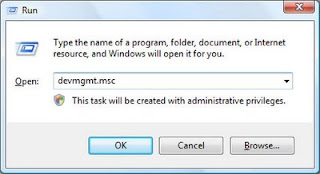
2. Look at the audio controller and right and select update driver.
3. Then select browse my computer for the Driver software
4.Click on browse and point to the driver folder we extracted ealier.
It will takes some time to find the driver file and install it. It will prompt i is not compatible but install it anyway.
Before we begin, Soundmax uses AC97 audio which is similar to Realtek AC 97 Audio. Try the AC97 audio first because sometime it did work on some model. Download Link
He is how to use that old Windows Vista or XP for Windows 7.
1. For this example we will install audio on IBM t42. First download your original XP Driver. (for t42 here is the driver: Download )
2. Extract the driver file using 7zip or Winrar. Remember the path/location where we extract the driver file.
3. Now open device manager by click start and select run, type DEVMGMT.MSC
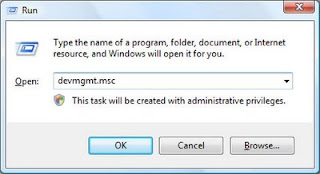
2. Look at the audio controller and right and select update driver.
3. Then select browse my computer for the Driver software
4.Click on browse and point to the driver folder we extracted ealier.
It will takes some time to find the driver file and install it. It will prompt i is not compatible but install it anyway.
Dell Service Tag and Express Service Code
Dell Service Tag : refer to 7 character identifier that is unique to your product.
Express Service Code :10-digit numeric Version of the service tag which can be typed into a telephone for a call routing. Sometime your products will show E Service which refer to Express Service Code.
Both ID (identification code) normally located at a sticker on the back or bottom of your products.
We use both Dell service tag and Express Service code mostly to identify and obtain support online. For example your service tag is FJR6K1. Now just go to the Dell Online support website : http://www.dell.com/support/home/us/en/19/ and enter the service code in the service code field.
Press submit and it will identify and show support that available for your products. Here is the result from service Tag we've entered earlier.
It will display the support that available online, including the basic information about your device, diagnostic, support topics and articles, drivers and downloads and parts and accessories.
Express Service Code :10-digit numeric Version of the service tag which can be typed into a telephone for a call routing. Sometime your products will show E Service which refer to Express Service Code.
Both ID (identification code) normally located at a sticker on the back or bottom of your products.
 |
| Every Dell products will have this information, except some peripherals and accessories. |
We use both Dell service tag and Express Service code mostly to identify and obtain support online. For example your service tag is FJR6K1. Now just go to the Dell Online support website : http://www.dell.com/support/home/us/en/19/ and enter the service code in the service code field.
 | |||
| You can choose to enter either service tag or express service code |
 |
| Support page |
It will display the support that available online, including the basic information about your device, diagnostic, support topics and articles, drivers and downloads and parts and accessories.
Nov 11, 2014
Latest Windows 10 TP Drivers Updates
 Recently Windows 10 Technical Review is released and after installing the OS you will notice the basic drivers such as mouse, keyboard, Monitor and other basic input devices is automatically installed (In-Box Drivers). Basically if you are missing certain drivers such as Graphic, Wireless and Audio, try to install your Windows 8.1 drivers (Already tested on several notebooks and it works). For Windows 8/8.1 Base PC (notebook created for Windows 8 and 8.1), of course you will not have a problem to obtain the drivers from your manufacture site. But for older notebook which released for Windows 7 and below, you can get the Windows 8.1drivers from the devices manufacturer website such as if you have Nvidia graphic, you can get the Windows 8.1 graphic from Nvidia website since most of the time your computer manufacturer won't update or provide the driver for it. Next If Windows 8.1 drivers failed to install, try to install it in compatibility mode or run compatibility troubleshoot.
Recently Windows 10 Technical Review is released and after installing the OS you will notice the basic drivers such as mouse, keyboard, Monitor and other basic input devices is automatically installed (In-Box Drivers). Basically if you are missing certain drivers such as Graphic, Wireless and Audio, try to install your Windows 8.1 drivers (Already tested on several notebooks and it works). For Windows 8/8.1 Base PC (notebook created for Windows 8 and 8.1), of course you will not have a problem to obtain the drivers from your manufacture site. But for older notebook which released for Windows 7 and below, you can get the Windows 8.1drivers from the devices manufacturer website such as if you have Nvidia graphic, you can get the Windows 8.1 graphic from Nvidia website since most of the time your computer manufacturer won't update or provide the driver for it. Next If Windows 8.1 drivers failed to install, try to install it in compatibility mode or run compatibility troubleshoot.Another thing you can do is after the installation make sure you are connected to the internet so that Windows 10 will be able to search, download and install the latest compatible drivers available on Microsoft Updates.
Nvidia Control Panel Issue (NVCP)
If the NVCP is not working, you need to open device manager and look for nvxdsync.exe (or Nvidia control Panel Application) and kill the process. You can also restart the application instead of killing the process.
OpenGL Error
If you have switchable graphic and get the openGL error, try to switch the graphic (exe: switch Nvidia to Intel).
"You need to close PC setting or Store"
If you have this error you need to kill "Application Frame Host" process on task manager.
Downgrade Intel HD Graphic Drivers could help Stabilize your Nvidia Graphic
The latest not necessarily the best and compatible, such as for Intel HD graphic (tested on HD4600) you need to downgrade the version by installing the older version (version 15.33.22.64.3621). This will solve your Switchable graphic issue such as unable to play games that you normally run without problems.
Display Link
Display Link takes one steps further by releasing Alpha drivers fro Windows 10 which you can obtain it here.
You can share your experience with Windows 10 TP or if you have question to ask feel free to drop your comment on the comment section below.
Oct 30, 2014
Dell Inspiron 1546 Drivers for Windows XP/Vista/7
Compatibility: All drivers compatible with both 32-bit and 64-bit, unless separate download is provided.
Chipset
AMD M880G+SB820M
No installation required, but if you see SMBUS driver in device manager marked with yellow download the latest chipset driver from AMD.
Windows XP: Download
Windows Vista : 32-bit | 64-bit
Windows 7/8/8.1 : 32-bit | 64-bit
USB
AMD USB Chipset Driver
Windows Vista, Windows 7 : Download
Graphic/Video
ATI Mobility radeon HD 530v (refresh brand name of M92-LP)
Windows XP, Windows Vista, Windows 7 : Download
Windows Vista : Download
Windows 7 : Download
Graphic/Video
ATI Mobility radeon HD 4330
Windows XP : Download
Windows Vista : Download
Windows 7 : Download
Audio and Sound
IDT High Definition Audio Driver (IDT 92HD81B1, A00)
Windows XP : Download
Windows Vista, Windows 7 : Download
Card Reader
Realtek RTS5159 Card Reader Driver
Windows XP : Download
Windows Vista, Windows 7 : Download
Touchpad
Alps Touchpad Drivers
Windows XP, Vista, 7 : Download
Windows Vista, Windows 7 : Download
LAN - Ethernet
Realtek RTL8103EL-GR
(Compatible for these cards : RTL8136, RTL8168 and RTL8169 Ethernet Adapter)
Windows XP : Download
Windows Vista : Download
Windows 7 : Download
Wireless/WIFI:
There are 2 applicable/Variant for Wireless Drivers, choose one base on your specification. You can also test which work for you, installing wrong driver will not harm your system but remember to uninstall it later from the device manager.
Dell 1515 WLAN half-Mini card (Atheros AR5007)
Windows XP : Download
Windows Vista : Download
Windows 7 : Download
Dell 1397 WLAN half-Mini card (Broadcom 4312/4322)
Windows XP : Download
Windows Vista : Download
Windows 7 : Download
Chipset
AMD M880G+SB820M
No installation required, but if you see SMBUS driver in device manager marked with yellow download the latest chipset driver from AMD.
Windows XP: Download
Windows Vista : 32-bit | 64-bit
Windows 7/8/8.1 : 32-bit | 64-bit
USB
AMD USB Chipset Driver
Windows Vista, Windows 7 : Download
Graphic/Video
ATI Mobility radeon HD 530v (refresh brand name of M92-LP)
Windows XP, Windows Vista, Windows 7 : Download
Windows Vista : Download
Windows 7 : Download
Graphic/Video
ATI Mobility radeon HD 4330
Windows XP : Download
Windows Vista : Download
Windows 7 : Download
Audio and Sound
IDT High Definition Audio Driver (IDT 92HD81B1, A00)
Windows XP : Download
Windows Vista, Windows 7 : Download
Card Reader
Realtek RTS5159 Card Reader Driver
Windows XP : Download
Windows Vista, Windows 7 : Download
Touchpad
Alps Touchpad Drivers
Windows XP, Vista, 7 : Download
Windows Vista, Windows 7 : Download
LAN - Ethernet
Realtek RTL8103EL-GR
(Compatible for these cards : RTL8136, RTL8168 and RTL8169 Ethernet Adapter)
Windows XP : Download
Windows Vista : Download
Windows 7 : Download
Wireless/WIFI:
There are 2 applicable/Variant for Wireless Drivers, choose one base on your specification. You can also test which work for you, installing wrong driver will not harm your system but remember to uninstall it later from the device manager.
Dell 1515 WLAN half-Mini card (Atheros AR5007)
Windows XP : Download
Windows Vista : Download
Windows 7 : Download
Dell 1397 WLAN half-Mini card (Broadcom 4312/4322)
Windows XP : Download
Windows Vista : Download
Windows 7 : Download
Oct 24, 2014
Hp Envy x360 Windows 7/8/8.1 Drivers
Envy x360 designed for 64-bit Windows operating system, you will not be able to get the full performance with 32-bit OS since it will use up only up to 4GB in 32-bit OS. HP release windows 8.1 64-bit drivers for this model but you can also use it for Windows 8 since both are using the same platform.
Windows 8 and 8.1 - Original Driver sets
Chipset
Intel Chipset Installation Utility and Driver
Version9.4.0.1026, 5.52M
Download
Audio
Realtek High-Definition (HD) Audio Driver
Version6.0.1.7219, 216.01M
Download
MEI
Intel Management Engine Interface (MEI) Driver
Version9.5.24.1790, 40.08M
Download
Graphic
Intel High-Definition (HD 4400) Graphics Driver
Version10.18.10.3574, 146.29M
Download
Keyboard, Mouse and Input Devices
Intel Virtual Buttons Driver
Version1.0.0.14, 1.37M T
Download
LAN - Ethernet
Realtek Local Area Network (LAN) Driver
Version8.24.1218.2013, 5.99M
Download
Storage
Intel Rapid Storage Technology Driver
Version12.8.9.1000, 17.17M
Download
Card Reader
Realtek Card Reader Driver
Version6.3.9600.21247, 12.16M
Download
Original Multimedia Software
Cyberlink Media Suite Software Version10.0.7.4023, 48.71M Download
Cyberlink MediaEspresso Software Version6.7.2.5308, 54.97M Download
Cyberlink Power2Go Software Version8.0.7.4016, 106.77M Download
Cyberlink PhotoDirector Software Version5.0.1.5406, 216.86M Download
Cyberlink PowerDVD Software Version12.0.4.4223, 152.12M Download
Webcam
Cyberlink YouCam Software
2014-07-28 , Version5.0.4.4218, 145.8M
Windows 7/8 : Download
Security
HP SimplePass Identity Protection Software
Version8.01.11 Rev. A, 88.33M
Download
Security
HP 3D DriveGuard Software
Version6.0.19.1, 18.22M
Download
Tool
HP Utility Center
Version2.5.3, 6.42M
Download
Tool
ENERGY STAR Qualified Power Plan
Version1.0.9, 4.03M
Download
Windows 7 Drivers - Essential Drivers for 64-bit
If you plan to use windows 7 for this model, here is the drivers you will need to install. Of course Hp didn't release windows 7 for this model because it is design for Windows 8. The drivers is from HP, Intel and Realtek. Other drivers will be installed automatically. If you are looking for latest drivers, use Microsoft automatic updates.
Chipset: Download
MEI : Download
Audio : Download
LAN - Ethernet : Download
Graphic : Download
Card Reader : Download
Notes : graphic driver is intel 4th generation processor with HD 4400
For the original multimedia software and webcam, you can the original software from windows 8/8.1.
Recovery
Order Recovery Media - CD/DVD/USB (1) USB - Windows 8.1 64b (Dual Language) Recovery Kit 2014-09-29 , VersionN/A System Recovery Kit for Consumer Notebook- Details
Windows 8 and 8.1 - Original Driver sets
Chipset
Intel Chipset Installation Utility and Driver
Version9.4.0.1026, 5.52M
Download
Audio
Realtek High-Definition (HD) Audio Driver
Version6.0.1.7219, 216.01M
Download
MEI
Intel Management Engine Interface (MEI) Driver
Version9.5.24.1790, 40.08M
Download
Graphic
Intel High-Definition (HD 4400) Graphics Driver
Version10.18.10.3574, 146.29M
Download
Keyboard, Mouse and Input Devices
Intel Virtual Buttons Driver
Version1.0.0.14, 1.37M T
Download
LAN - Ethernet
Realtek Local Area Network (LAN) Driver
Version8.24.1218.2013, 5.99M
Download
Storage
Intel Rapid Storage Technology Driver
Version12.8.9.1000, 17.17M
Download
Card Reader
Realtek Card Reader Driver
Version6.3.9600.21247, 12.16M
Download
Original Multimedia Software
Cyberlink Media Suite Software Version10.0.7.4023, 48.71M Download
Cyberlink MediaEspresso Software Version6.7.2.5308, 54.97M Download
Cyberlink Power2Go Software Version8.0.7.4016, 106.77M Download
Cyberlink PhotoDirector Software Version5.0.1.5406, 216.86M Download
Cyberlink PowerDVD Software Version12.0.4.4223, 152.12M Download
Webcam
Cyberlink YouCam Software
2014-07-28 , Version5.0.4.4218, 145.8M
Windows 7/8 : Download
Security
HP SimplePass Identity Protection Software
Version8.01.11 Rev. A, 88.33M
Download
Security
HP 3D DriveGuard Software
Version6.0.19.1, 18.22M
Download
Tool
HP Utility Center
Version2.5.3, 6.42M
Download
Tool
ENERGY STAR Qualified Power Plan
Version1.0.9, 4.03M
Download
Windows 7 Drivers - Essential Drivers for 64-bit
If you plan to use windows 7 for this model, here is the drivers you will need to install. Of course Hp didn't release windows 7 for this model because it is design for Windows 8. The drivers is from HP, Intel and Realtek. Other drivers will be installed automatically. If you are looking for latest drivers, use Microsoft automatic updates.
Chipset: Download
MEI : Download
Audio : Download
LAN - Ethernet : Download
Graphic : Download
Card Reader : Download
Notes : graphic driver is intel 4th generation processor with HD 4400
For the original multimedia software and webcam, you can the original software from windows 8/8.1.
Recovery
Order Recovery Media - CD/DVD/USB (1) USB - Windows 8.1 64b (Dual Language) Recovery Kit 2014-09-29 , VersionN/A System Recovery Kit for Consumer Notebook- Details
Oct 13, 2014
Compaq Presario 061 Drivers and Details (SR1250ND)
Compaq Presario SR1250ND is also known as Compaq Presario 061 and design as a Windows XP base Desktop PC. HP released official Windows XP drivers support for this model if you does not have the Driver and Utility Installer CD/DVD.
Original and Official Drivers - Windows XP
CHIPSET: Summer 2005 Original Intel Chipset Drivers : Download
AUDIO/SOUND : Summer 2005 Original Realtek AC'97 Audio Drivers : Download
GRAPHIC/VGA : Summer 2005 Original nVidia Graphics Driver : Download
KEYBOARD/MOUSE : Summer 2005 HP Multimedia Keyboard Mouse Driver : Download
LAN - Ethernet : Original Realtek LAN (Local Area Network) LAN Drivers : Download
Drivers for Windows 7 Upgrade
Presario 061 (SR1250ND) Does Support Windows 7 and it passes the minimum requirements to run Windows 7. You can get all the drivers installed automatically by using Microsoft Automatic Updates. Or you can also download them separately by using the link below:
Chipset: Intel Chipset Device Software From Microsoft - Download
Audio : Realtek AC'97 Audio Driver from realtek : Download
Graphic: Nvidia GeForce 6200 with Turbo Cache from Nvidia : Download
Keyboard and Mouse : Automatically Installed
LAN : Realtek RTL8139 from realtek : Download
Specification and Information (Product No : EC518AA) - Norway/Denmark
Processor : Pentium 4 516 (P) 2.93GHz
Processor Socket : 775
Chipset : Intel 915P
RAM : Up to 4GB DDR2 (1GB x 4slots)
RAM SPEED : PC2-4200 MB/Sec
HDD : 160GB SATA - 7200RPM
Chipset : Intel 865, 915, and 945 Family Chipsets
Graphic Card : nVidia GeForce 6200 TurboCache graphics
LAN : Realtek RTL8139 Family Fast Ethernet Network Interface cards.
Original and Official Drivers - Windows XP
CHIPSET: Summer 2005 Original Intel Chipset Drivers : Download
AUDIO/SOUND : Summer 2005 Original Realtek AC'97 Audio Drivers : Download
GRAPHIC/VGA : Summer 2005 Original nVidia Graphics Driver : Download
KEYBOARD/MOUSE : Summer 2005 HP Multimedia Keyboard Mouse Driver : Download
LAN - Ethernet : Original Realtek LAN (Local Area Network) LAN Drivers : Download
Drivers for Windows 7 Upgrade
Presario 061 (SR1250ND) Does Support Windows 7 and it passes the minimum requirements to run Windows 7. You can get all the drivers installed automatically by using Microsoft Automatic Updates. Or you can also download them separately by using the link below:
Chipset: Intel Chipset Device Software From Microsoft - Download
Audio : Realtek AC'97 Audio Driver from realtek : Download
Graphic: Nvidia GeForce 6200 with Turbo Cache from Nvidia : Download
Keyboard and Mouse : Automatically Installed
LAN : Realtek RTL8139 from realtek : Download
Specification and Information (Product No : EC518AA) - Norway/Denmark
Processor : Pentium 4 516 (P) 2.93GHz
Processor Socket : 775
Chipset : Intel 915P
RAM : Up to 4GB DDR2 (1GB x 4slots)
RAM SPEED : PC2-4200 MB/Sec
HDD : 160GB SATA - 7200RPM
Chipset : Intel 865, 915, and 945 Family Chipsets
Graphic Card : nVidia GeForce 6200 TurboCache graphics
LAN : Realtek RTL8139 Family Fast Ethernet Network Interface cards.
Sep 27, 2014
ATI Mobility Radeon Premium Graphics Directx 11 Download
ATI Mobility Radeon Premium Graphics processor you experience the best out of Windows 7. This include Graphics for laptop, Desktop, Processor + APUs and More. You can download the latest catalyst and drivers by using AMD auto-detect tools. It will scan and provides the latest drivers you need.
Download Link : http://www2.ati.com/drivers/auto/amddriverdownloader.exe
Run the program and it will show the latest drivers. It will show you your graphics model, your Operating system and allow you to directly download by pressing the download button. You also can set the download speed by using the speed limit option.
How to Download and Install DirectX 11
First You need to check your current DirectX Version, you can do this by click start and type DXDIAG and press Enter to open DirectX Diagnostic Tools.
Here you can check your current DirectX version and normally DirectX 11 is pre-install with Windows 7 so you do not have to re-download and re-install it again. If your computer does not have DirectX 11, you can turn on Windows Update and it will automatically install the latest DirectX 11 on your system.
DirectX Standalone Installer
 |
| Just press download to download the latest Radeon Premium Graphics Driver |
Download Link : http://www2.ati.com/drivers/auto/amddriverdownloader.exe
Run the program and it will show the latest drivers. It will show you your graphics model, your Operating system and allow you to directly download by pressing the download button. You also can set the download speed by using the speed limit option.
How to Download and Install DirectX 11
First You need to check your current DirectX Version, you can do this by click start and type DXDIAG and press Enter to open DirectX Diagnostic Tools.
Here you can check your current DirectX version and normally DirectX 11 is pre-install with Windows 7 so you do not have to re-download and re-install it again. If your computer does not have DirectX 11, you can turn on Windows Update and it will automatically install the latest DirectX 11 on your system.
DirectX Standalone Installer
- DirectX 11.2 for Windows 8.1, RT and 2012 R2 : Automatically Installed
- DirectX 11.1 for Windows 7, SP1, Vista SP2 : http://www.microsoft.com/en-us/....6805
- DirectX 11.0 : Windows Vista | Windows Server 2008 | Windows Vista x64 | Windows Server 2008 x64
- Windows XP only capable to run up to DirectX 9.0c and Microsoft already ended update for Windows XP on April 2014.
Sep 26, 2014
Medion MIM2120 Drivers Windows XP/7
MIM2120 released for Windows XP and you can upgrade this model into windows 7, just make sure you have 1GB RAM and above for the best performance.
Chipset:
Intel Chipset Installation Utility:
Windows XP : Download
Windows 7 : Download
Audio
Realtek High Defintion Audio Driver
Windows XP : Download
Windows 7 : Automatically Installed
Graphic
Mobile Intel(R) 915GM/PM/GMS/910GML Express Graphic
Windows XP : Download
Windows 7 : Read Installation Instruction here
Modem
HDAudio Soft Data Fax Modem With Smart CP
Windows XP : Download
Windows 7 : Automatically Installed
LAN - Ethernet Controller
Realtek RTL8139/810x/8169(S/SB)/8110(S/SB) all in one NDIS Driver
Windows XP : Download
Windows 7 : Latest drivers for Windows 7 from Realtek
Touchpad :
Synaptic touchpad Driver
Windows XP : Download
Windows 7 : Latest Windows 7 drivers from Synaptic
Chipset:
Intel Chipset Installation Utility:
Windows XP : Download
Windows 7 : Download
Audio
Realtek High Defintion Audio Driver
Windows XP : Download
Windows 7 : Automatically Installed
Graphic
Mobile Intel(R) 915GM/PM/GMS/910GML Express Graphic
Windows XP : Download
Windows 7 : Read Installation Instruction here
Modem
HDAudio Soft Data Fax Modem With Smart CP
Windows XP : Download
Windows 7 : Automatically Installed
LAN - Ethernet Controller
Realtek RTL8139/810x/8169(S/SB)/8110(S/SB) all in one NDIS Driver
Windows XP : Download
Windows 7 : Latest drivers for Windows 7 from Realtek
Touchpad :
Synaptic touchpad Driver
Windows XP : Download
Windows 7 : Latest Windows 7 drivers from Synaptic
HP 2000-2c20DX Windows 7 Drivers
Request by :
The full name for the model is HP 2000-2c20DX, for this particular model, Hp only provide windows 8 and 8.1 drivers 64-bit. Since this laptop shipped with 4GB of RAM (8GB Maximum), I strongly recommend to use Windows 7/8/8.1 64-bit Here is the drivers you will need for windows 7.
Windows 7 Drivers for HP2000-2c20DX
Chipset
Intel Chipset Installation Utility and Driver
Version:9.3.0.1020, 2.51M
Download
Audio
Realtek High-Definition (HD) Audio Driver
Version:6.0.1.6937, 171.76M
Download
MEI
Intel Management Engine Interface (MEI) Driver
Version:8.0.0.1262, 24.68M
Download
Graphic - Intel
Intel High-Definition (HD) Graphics Driver
Version:8.15.10.2653, 153.43M
Download 32-bit
Download 64-bit
Bluetooth
Atheros Bluetooth 4.0+HS Driver
2012-01-18 , Version:7.4.0.115, 279.32M
Download
Touchpad
Synaptics TouchPad Driver
version:16.0.1.0, 108.38M
Download
LAN/Ethernet
Realtek Local Area Network (LAN) Driver
Version:7.50.1123.2011, 5.8M
Download
Card Reader
Realtek Card Reader Driver
2012-04-27 , Version:6.1.7601.29011, 11.01M
Download
Webcam
Cyberlink YouCam Software
2012-12-10 , Version:3.5.5.5811, 158.04M
Download
Keyboard
HP Quick Launch Software
2012-04-23 , Version:2.70, 3.84M
Download
Storage
Intel Rapid Storage Technology Driver
Version:11.0.0.1032, 8.53M
Download
Wireless
This model have 2 variant which one uses Atheros wireless and the other one uses ralink.
Ralink 802.11 b/g/n WiFi Adapter
Version:3.2.13.0, 22.39M
Download
Atheros Wireless LAN Driver
Version:9.2.0.480, 82.96M
Download
hp 2c20dx please :/, by ali shifaz.
The full name for the model is HP 2000-2c20DX, for this particular model, Hp only provide windows 8 and 8.1 drivers 64-bit. Since this laptop shipped with 4GB of RAM (8GB Maximum), I strongly recommend to use Windows 7/8/8.1 64-bit Here is the drivers you will need for windows 7.
Windows 7 Drivers for HP2000-2c20DX
Chipset
Intel Chipset Installation Utility and Driver
Version:9.3.0.1020, 2.51M
Download
Audio
Realtek High-Definition (HD) Audio Driver
Version:6.0.1.6937, 171.76M
Download
MEI
Intel Management Engine Interface (MEI) Driver
Version:8.0.0.1262, 24.68M
Download
Graphic - Intel
Intel High-Definition (HD) Graphics Driver
Version:8.15.10.2653, 153.43M
Download 32-bit
Download 64-bit
Bluetooth
Atheros Bluetooth 4.0+HS Driver
2012-01-18 , Version:7.4.0.115, 279.32M
Download
Touchpad
Synaptics TouchPad Driver
version:16.0.1.0, 108.38M
Download
LAN/Ethernet
Realtek Local Area Network (LAN) Driver
Version:7.50.1123.2011, 5.8M
Download
Card Reader
Realtek Card Reader Driver
2012-04-27 , Version:6.1.7601.29011, 11.01M
Download
Webcam
Cyberlink YouCam Software
2012-12-10 , Version:3.5.5.5811, 158.04M
Download
Keyboard
HP Quick Launch Software
2012-04-23 , Version:2.70, 3.84M
Download
Storage
Intel Rapid Storage Technology Driver
Version:11.0.0.1032, 8.53M
Download
Wireless
This model have 2 variant which one uses Atheros wireless and the other one uses ralink.
Ralink 802.11 b/g/n WiFi Adapter
Version:3.2.13.0, 22.39M
Download
Atheros Wireless LAN Driver
Version:9.2.0.480, 82.96M
Download
Sep 23, 2014
HP Laserjet 1020 Windows and Mac Drivers
Drivers for Windows
Support Windows XP/Vista/7/8/8.1 and Windows server 2003 (32/64-bit)
HP Laserjet Full Feature and Software
Download (81mb)
Drivers For OS X Mavericks
Drivers for OS X Snow Leopard
Driver for OS X Lion
Support Windows XP/Vista/7/8/8.1 and Windows server 2003 (32/64-bit)
HP Laserjet Full Feature and Software
Download (81mb)
Drivers For OS X Mavericks
- Download and install the package below: http://support.apple.com/kb/dl907
- From System Preferences, click on Print & Scan.
- Click the Plus sign. Select the listed LJ 1020 printer.
- Click the drop down menu next to Use or Print Using and click on
- Select Printer Software.
- Select the HP Laserjet 1022 from the list.
- Click OK to confirm your selection and add the printer, then try printing using the configured print queue.
Drivers for OS X Snow Leopard
- Download the driver from http://support.apple.com/kb/dl907
- Turn on the printer and connect it to the Mac.
- Open the printer preference page, press the ‘+’ button to add the printer.
- In the ‘add printer’ dialog, make sure that the printer is visible.
- Open the driver list.
- Select HP Laserjet 1022, but not the gutenberg version.
Driver for OS X Lion
- Download the driver from http://support.apple.com/kb/dl907
- Install the drivers
- Plug in printer, go to system preferences
- Add your printer, select the hp 1022 software from the newly installed hp drivers.
- You can also try with version 1.3.1022.
Sep 19, 2014
Gateway mt3422 Windows XP/7 Drivers and Details
I created this post on 2009, and today I was roaming on my old blog post to update outdated and broken links. I found out this post using mirror download link (long time ago it was up and running) and sadly it was removed by the file hosting site. When I search on Gateway site the support or this model is not available, I fond the original download page from Acer panama but it is hard to access the content. This model is capable of running 32-bit operating system since it only support maximum 2GB of RAM (PC2-5300)
Drivers for Windows XP
Chipset
Nvidia chipset driver version 4.5.0 :
Download
Chipset
Windows Vista/XP Chipset Driver - Nvidia SB Version 5.1.2600.121
Motherboard w/NVIDIA C51MV w/o 1394
This chipset drivers will install the PCi and SMBUS controller, you need to install the first chipset drivers above first.
Download
Chipset* Installation:
Extract the driver file and don't run setup to install. You will see 2 folder which is windows vista32 (32-bit) and winvista64(64-bit), open the folder and run the setup located in that folder to install. Why? because it is originally windows Vista drivers, so the main setup only compatible with windows vista. So, we need to run specific setup in winvista folder in order to install it for windows XP. The original file is D20008-001-001, but the driver i posted above is the same version as the original and it is released by gateway.
Graphic
Nvidia GeForce Go 6100 Forceware 163.15 Go 61xx
Download
Another version : Download (tested)
Latest Version from Nvidia (81.85) : Download Page
Sound/Audio
Sigmatel Stac97 Audio Driver Version 5.10.5082.0
Original file name : D00664-001-001
Download
Card Reader
Realtek USB 2.0 Card Reader Driver Version 2.0.5.3
Download
LAN - Ethernet
Nvidia nForce Networking Controller Version 50.2.7
Download
Wireless
Realtek 8185 Extensible 802.11b/g Wireless
Download (no direct link for now)
Modem
Agere Soft Modem Driver
Download
Touchpad
Synaptic Touchpad Driver 8.3.4.0
Download
Dual Core optimizer
This is for your dual core processor which i AMD Turion 64 X2 mobile technology TK-53 / 1.7 GHz . Note that this is an application and not a driver. AMD website categorize this under utilities.
Latest Version: http://support.amd.com/en-us/search/utilities
Most used version 9.0.333.0: Download (Mirror)
Windows 7 Upgrade and Drivers
If you want to upgrade into windows 7. First thing to do is run windows automatic updates so you will get the compatible drivers available from Microsoft. Then please remember if cerain drivers are working properly in windows 7, do not attempt to re-install the drivers. Example, if your sond and wireless are working properly, do not install the drivers I listed below.
Here is the drivers for windows 7:
Chipset : Nvidia 15.58 WHQL : Download Link
Second chipset: Download (install in compatibility mode for Windows Vista)
Graphic: Download (install in compatibility mode for Windows Vista)
Card Reader : Latest drivers : Download from Realtek
LAN : Automatically installed with chipset driver installation.
Wireless : Download (select RTL8185 from the list and click go to proceed to the download page)
Modem : Automatically Installed
Touchpad : Download
Dual Core Optimizer: this utility only design to work with windows xp.
Audio : Automatically installed, if not try realtek AC97 or read installation tutorial here.
Drivers for Windows XP
Chipset
Nvidia chipset driver version 4.5.0 :
Download
Chipset
Windows Vista/XP Chipset Driver - Nvidia SB Version 5.1.2600.121
Motherboard w/NVIDIA C51MV w/o 1394
This chipset drivers will install the PCi and SMBUS controller, you need to install the first chipset drivers above first.
Download
Chipset* Installation:
Extract the driver file and don't run setup to install. You will see 2 folder which is windows vista32 (32-bit) and winvista64(64-bit), open the folder and run the setup located in that folder to install. Why? because it is originally windows Vista drivers, so the main setup only compatible with windows vista. So, we need to run specific setup in winvista folder in order to install it for windows XP. The original file is D20008-001-001, but the driver i posted above is the same version as the original and it is released by gateway.
Graphic
Nvidia GeForce Go 6100 Forceware 163.15 Go 61xx
Download
Another version : Download (tested)
Latest Version from Nvidia (81.85) : Download Page
Sound/Audio
Sigmatel Stac97 Audio Driver Version 5.10.5082.0
Original file name : D00664-001-001
Download
Card Reader
Realtek USB 2.0 Card Reader Driver Version 2.0.5.3
Download
LAN - Ethernet
Nvidia nForce Networking Controller Version 50.2.7
Download
Wireless
Realtek 8185 Extensible 802.11b/g Wireless
Download (no direct link for now)
Modem
Agere Soft Modem Driver
Download
Touchpad
Synaptic Touchpad Driver 8.3.4.0
Download
Dual Core optimizer
This is for your dual core processor which i AMD Turion 64 X2 mobile technology TK-53 / 1.7 GHz . Note that this is an application and not a driver. AMD website categorize this under utilities.
Latest Version: http://support.amd.com/en-us/search/utilities
Most used version 9.0.333.0: Download (Mirror)
Windows 7 Upgrade and Drivers
If you want to upgrade into windows 7. First thing to do is run windows automatic updates so you will get the compatible drivers available from Microsoft. Then please remember if cerain drivers are working properly in windows 7, do not attempt to re-install the drivers. Example, if your sond and wireless are working properly, do not install the drivers I listed below.
Here is the drivers for windows 7:
Chipset : Nvidia 15.58 WHQL : Download Link
Second chipset: Download (install in compatibility mode for Windows Vista)
Graphic: Download (install in compatibility mode for Windows Vista)
Card Reader : Latest drivers : Download from Realtek
LAN : Automatically installed with chipset driver installation.
Wireless : Download (select RTL8185 from the list and click go to proceed to the download page)
Modem : Automatically Installed
Touchpad : Download
Dual Core Optimizer: this utility only design to work with windows xp.
Audio : Automatically installed, if not try realtek AC97 or read installation tutorial here.
Sep 18, 2014
HP 500 Windows 7 Drivers
You can upgrade your HP 500 Notebook PC into Windows 7 and here are the drivers you will need since HP only provide Windows XP drivers on their support page.
Windows 7 Drivers for HP 500:
Chipset
Intel chipset Installation Utility
Download
Audio
Conexant CX20468 Audio Driver
Download
If failed, follow this instructions.
Graphics
Mobile Intel(R) 915GM/PM/GMS/910GML Express Chipset Family
You need to download and install this drivers manually, read here:
Download and Installation
Touchpad
Synaptic Touchpad Driver
Download
Mouse and Keyboard
HP Quick Launch Button
Download
Wireless
Intel(R) PRO/Wireless 2200BG Network Adapter
You need to download and install this drivers manually, read here:
Download and Installation
Original Drivers HP 500 - Windows XP Drivers
Here is the original drivers released by HP and it is for windows XP:
Chipset - Intel: Download
Audio - Conexant: Download
Graphic - Intel : Download
Touchpad : Download
Quick Launch : Download
Modem : Download
Wireless : Download
Do let me know if you have problem with the installation.
Windows 7 Drivers for HP 500:
Chipset
Intel chipset Installation Utility
Download
Audio
Conexant CX20468 Audio Driver
Download
If failed, follow this instructions.
Graphics
Mobile Intel(R) 915GM/PM/GMS/910GML Express Chipset Family
You need to download and install this drivers manually, read here:
Download and Installation
Touchpad
Synaptic Touchpad Driver
Download
Mouse and Keyboard
HP Quick Launch Button
Download
Wireless
Intel(R) PRO/Wireless 2200BG Network Adapter
You need to download and install this drivers manually, read here:
Download and Installation
Original Drivers HP 500 - Windows XP Drivers
Here is the original drivers released by HP and it is for windows XP:
Chipset - Intel: Download
Audio - Conexant: Download
Graphic - Intel : Download
Touchpad : Download
Quick Launch : Download
Modem : Download
Wireless : Download
Do let me know if you have problem with the installation.
Sep 17, 2014
Texas Instruments PCI-8x12/7x12/6x12 Drivers
This method will install Texas Instruments PCI-8x12/7x12/6x12 in Windows XP, Vista and 7. Normally Acer provide this drivers for Windows XP and Vista, it is hard t find windows 7 drivers version so for windows 7 you need to install it manually. For windows Xp and Vista just extract and run setup to install.
Drivers Download Link : ftp://193.194.129.152/notebook/extensa_5220/vista/Drivers/CardR_TI_v2_0_0_7.zip
Download and Extract the driver files.
Installation for Windows 7 :
1. Open device manager by go to start and type "DEVMGMT.MSC" and press enter.
2. You will see 2 devices will yellow exclamation mark, which is Mass Storage Controller and PCi to CARDBUS Bridge.
3. Right click on Mass Storage Controller and select update driver.
4. Select Browse my computer for driver software.
5. Click Browse and point to the driver folder we extracted earlier.
6. navigate to "CardR_TI_v2_0_0_7\CardR_TI_v2_0_0_7\Windows\tiinst" and select the Vista32 for windows 7 32-bit and Vista64 for Windows 7 64-bit.
7. Click Next and proceed with the installation process.
Now to install the PCi to CARDBUS Bridge just simply open the driver folder and run setup to install.
Drivers Download Link : ftp://193.194.129.152/notebook/extensa_5220/vista/Drivers/CardR_TI_v2_0_0_7.zip
Download and Extract the driver files.
Installation for Windows 7 :
1. Open device manager by go to start and type "DEVMGMT.MSC" and press enter.
2. You will see 2 devices will yellow exclamation mark, which is Mass Storage Controller and PCi to CARDBUS Bridge.
3. Right click on Mass Storage Controller and select update driver.
4. Select Browse my computer for driver software.
5. Click Browse and point to the driver folder we extracted earlier.
6. navigate to "CardR_TI_v2_0_0_7\CardR_TI_v2_0_0_7\Windows\tiinst" and select the Vista32 for windows 7 32-bit and Vista64 for Windows 7 64-bit.
7. Click Next and proceed with the installation process.
Now to install the PCi to CARDBUS Bridge just simply open the driver folder and run setup to install.
Sep 14, 2014
HP 1000 Drivers for Windows 7/8
Chipset
Intel Chipset Installation utility:
Windows 7 : Download
Windows 8 : Download
MEI
Intel Management Interface driver
Windows 7 : Download
Windows 8 : Download
Graphic - AMD
AMD High Definition (HD) Graphic Drivers
Windows 7 : Download
Windows 8/8.1 : Download
Graphic - Intel
Intel High Definition (HD) Graphic Drivers
Windows 7 : Download(32-bit) | Download (64-bit)
Windows 8 : Download(32-bit) | Download (64-bit)
Input Devices
Hp Wireless Button
Only applicable for Windows 8/8.1 Operating System
Windows 8 : Download
Touchpad
Synaptic Touchpad Driver
Windows 7 : Download
Windows 8 : Download
LAN - Ethernet Controller
Realtek Local Area Network (LAN) Driver
Windows 7 : Download
Windows 8 : Download
Card Reader
Realtek Card Reader Driver
Windows 7 : Download
Windows 8 : Download
Storage
Intel Rapid Storage Technology Driver
Windows 7 : Download
Windows 8 : Download
Webcam
Cyberlink Youcam Software
Windows 7 : Download
Windows 8 : Download
Security
HP SimplePass Identity Protection 2011 Software
Windows 7 : Download
Windows 8 : Download
USB 2.0
HP 2005pr USB 2.0 Port Replicator Driver
Windows XP/Vista/7/8 : Download
USB 3.0
HP 2005pr USB 2.0 Port Replicator Driver
Windows XP/Vista/7/8 : Download
Wireless
Choose base on your specification
Qualcomm Atheros AR9000 Series Wireless LAN Driver
Windows 7 : Download
Windows 8 : Download
Ralink 802.11 Wireless LAN Adapter
Windows 7 : Download
Windows 8 : Download
Broadcom Wireless LAN Driver for Microsoft Windows
Windows 7 : Download
Windows 8 : Download
Bluetooth
Qualcomm Atheros Bluetooth 4.0+HS Driver
Windows 7 : Download
Windows 8 : Download
Broadcom Bluetooth 4.0 Software Driver
Windows 7 : Download
Windows 8 : Download
Drivers Description for Chipset and graphic:
Chipset : Intel 7 Series/C216 Chipset Family USB Enhanced Host Controller - 1E2D
Chipset : Intel 7 Series/C216 Chipset Family USB Enhanced Host Controller - 1E2D
Graphic : AMD Radeon HD 7450M
Graphic : Intel HD Graphics 3000/4000
Utility
Optional Installation, but installing these application is recommended.
HP Software Framework : Windows XP/Vista/7/8
HP Launch Box : Windows 7 | Windows 8 - Use windows 7 apps in compatibility mode
HP Quicklaunch : Windows 7 | Windows 8 - Important, please install this software.
HP Power manager Utility : Windows 7 | Windows 8 - Use windows 7 apps in compatibility mode
HP On -Screen Display Utility : Windows 7 | Windows 8 - Use windows 7 apps in compatibility mode
Intel Chipset Installation utility:
Windows 7 : Download
Windows 8 : Download
MEI
Intel Management Interface driver
Windows 7 : Download
Windows 8 : Download
Graphic - AMD
AMD High Definition (HD) Graphic Drivers
Windows 7 : Download
Windows 8/8.1 : Download
Graphic - Intel
Intel High Definition (HD) Graphic Drivers
Windows 7 : Download(32-bit) | Download (64-bit)
Windows 8 : Download(32-bit) | Download (64-bit)
Input Devices
Hp Wireless Button
Only applicable for Windows 8/8.1 Operating System
Windows 8 : Download
Touchpad
Synaptic Touchpad Driver
Windows 7 : Download
Windows 8 : Download
LAN - Ethernet Controller
Realtek Local Area Network (LAN) Driver
Windows 7 : Download
Windows 8 : Download
Card Reader
Realtek Card Reader Driver
Windows 7 : Download
Windows 8 : Download
Storage
Intel Rapid Storage Technology Driver
Windows 7 : Download
Windows 8 : Download
Webcam
Cyberlink Youcam Software
Windows 7 : Download
Windows 8 : Download
Security
HP SimplePass Identity Protection 2011 Software
Windows 7 : Download
Windows 8 : Download
USB 2.0
HP 2005pr USB 2.0 Port Replicator Driver
Windows XP/Vista/7/8 : Download
USB 3.0
HP 2005pr USB 2.0 Port Replicator Driver
Windows XP/Vista/7/8 : Download
Wireless
Choose base on your specification
Qualcomm Atheros AR9000 Series Wireless LAN Driver
Windows 7 : Download
Windows 8 : Download
Ralink 802.11 Wireless LAN Adapter
Windows 7 : Download
Windows 8 : Download
Broadcom Wireless LAN Driver for Microsoft Windows
Windows 7 : Download
Windows 8 : Download
Bluetooth
Qualcomm Atheros Bluetooth 4.0+HS Driver
Windows 7 : Download
Windows 8 : Download
Broadcom Bluetooth 4.0 Software Driver
Windows 7 : Download
Windows 8 : Download
Drivers Description for Chipset and graphic:
Chipset : Intel 7 Series/C216 Chipset Family USB Enhanced Host Controller - 1E2D
Chipset : Intel 7 Series/C216 Chipset Family USB Enhanced Host Controller - 1E2D
Graphic : AMD Radeon HD 7450M
Graphic : Intel HD Graphics 3000/4000
Utility
Optional Installation, but installing these application is recommended.
HP Software Framework : Windows XP/Vista/7/8
HP Launch Box : Windows 7 | Windows 8 - Use windows 7 apps in compatibility mode
HP Quicklaunch : Windows 7 | Windows 8 - Important, please install this software.
HP Power manager Utility : Windows 7 | Windows 8 - Use windows 7 apps in compatibility mode
HP On -Screen Display Utility : Windows 7 | Windows 8 - Use windows 7 apps in compatibility mode
Compaq EVO D150 SFF Drivers for WIndows XP/7
Compaq EVO D150 also known as Compaq 510 SFF (Small Form Factor) originally design for windows XP. The original drivers and application is available on Hp website.
Even HP only list out windows XP drivers on their support page, you can get Windows 7 drivers from devices manufacturer site such as Intel for you chipset, graphic and Ethernet drivers. You can also use you windows XP drivers for windows 7 by install it manually.
To make it simple and to save your time to decide which drivers you need to download and install, here is the important drivers you will need. I do not list the optional application installation because most of the time you will not use it and there are tons of similar application thatch works better.
Drivers D510 SFF - Windows XP & Windows 7
Please read carefully and install according to the order.
Windows 7 drivers are not relased by HP, it is
Chipset:
Intel Chipset 800 Series (845G Chipset Family)
Windows XP : Download
Windows 7 available form Intel : Download
This chipset installation is required before audio installation.
Audio
ADI SoundMax AC97 Integrated Digital Audio Driver
Windows XP : Download
Windows 7 : I already write a brief tutorial how to install AC97 audio drivers in windows 7.
USB
Intel 2.0 USB Driver
Windows XP : Download
Windows 7 : Automatically Installed
Graphic - Integrated
Intel Extreme Graphics (Integrated with Intel 845G Chipset)
Windows XP : Download
Windows 7 : Read Installation Instruction Here
Graphic
Nvidia GeForce2 MX200 64MB with DVI-I
Windows XP : Download
Windows 7 : Read Installation Instruction Here
LAN - Ethernet
There are 3 types of LAN/Ethernet controller for this model, choose base on your specification.
Broadcom NetXtreme Gigabit Drivers
Windows XP/Vista : Download
Windows 7 : Use Windows XP/Vista Drivers - Install in compatibility mode.
Intel PRO/1000 GT Drivers
Windows XP: Download
Windows 7 : Automatically Installed.
3Com 3C90x Fast EtherLink XL/EtherLink XL NIC Drivers
Windows XP: Download
Windows 7 : Automatically Installed or use windows xp drivers and install it manually via device manager.
Even HP only list out windows XP drivers on their support page, you can get Windows 7 drivers from devices manufacturer site such as Intel for you chipset, graphic and Ethernet drivers. You can also use you windows XP drivers for windows 7 by install it manually.
To make it simple and to save your time to decide which drivers you need to download and install, here is the important drivers you will need. I do not list the optional application installation because most of the time you will not use it and there are tons of similar application thatch works better.
Drivers D510 SFF - Windows XP & Windows 7
Please read carefully and install according to the order.
Windows 7 drivers are not relased by HP, it is
Chipset:
Intel Chipset 800 Series (845G Chipset Family)
Windows XP : Download
Windows 7 available form Intel : Download
This chipset installation is required before audio installation.
Audio
ADI SoundMax AC97 Integrated Digital Audio Driver
Windows XP : Download
Windows 7 : I already write a brief tutorial how to install AC97 audio drivers in windows 7.
USB
Intel 2.0 USB Driver
Windows XP : Download
Windows 7 : Automatically Installed
Graphic - Integrated
Intel Extreme Graphics (Integrated with Intel 845G Chipset)
Windows XP : Download
Windows 7 : Read Installation Instruction Here
Graphic
Nvidia GeForce2 MX200 64MB with DVI-I
Windows XP : Download
Windows 7 : Read Installation Instruction Here
LAN - Ethernet
There are 3 types of LAN/Ethernet controller for this model, choose base on your specification.
Broadcom NetXtreme Gigabit Drivers
Windows XP/Vista : Download
Windows 7 : Use Windows XP/Vista Drivers - Install in compatibility mode.
Intel PRO/1000 GT Drivers
Windows XP: Download
Windows 7 : Automatically Installed.
3Com 3C90x Fast EtherLink XL/EtherLink XL NIC Drivers
Windows XP: Download
Windows 7 : Automatically Installed or use windows xp drivers and install it manually via device manager.
Sep 13, 2014
Nvidia Geforce 2 Drivers For Windows 7
Nvidia Geforce2 was classified as legacy drivers which means Nvidia will not released Windows 7 drivers for it. But the good news is there is a workaround to use Windows XP drivers and Install it in Windows 7. You just need to download Nvidia 71.89 (WHQL Certified) and install it manually from device manager. Some of you maybe not familiar with the installation method so I here is step by step installation process:
1. First, download Nvidia drivers version 71.89 from Nvidia website:
Download Link : http://www.nvidia.com/object/winxp_2k_71.89.html
2. Then install the driver, it will resulting in error just ignore that error. The installation is just to extract the driver's file into C:\NVIDIA\Win2KXP\71.89 which we will use for the installation process.
3. Now open device manager by click start and type DEVMGMT.MSC and press enter.
4. Look for Display Adapter, expand it by clicking the arrow and you will see your graphic listed as standard VGA (the standard VGA is the default graphics drivers installed, the name may varies depends on your current driver status).
Right click on it and select update driver
5. After that Update Driver Software,Select base on this order:
-Browse My computer for Drivers Software . (picture)
-Select let me pick from a device from my computer. (picture)
-Select Have Disk and then Select Browse
6. After click on "Browse" point to C:\NVIDIA\Win2KXP\71.89 and select nv4_disp.inf.
7. Continue with on screen instruction until installation finish and reboot.
This installation Support the following Graphics Devices:
NVIDIA GeForce2 MX/MX 400
NVIDIA GeForce2 MX 100/200
NVIDIA Quadro2 MXR/EX
NVIDIA GeForce2 Integrated GPU
NVIDIA GeForce2 GTS/GeForce2 Pro
NVIDIA GeForce2 Ti
NVIDIA GeForce2 Ultra
NVIDIA Quadro2 Pro
NVIDIA GeForce4 MX 460
NVIDIA GeForce4 MX 440
NVIDIA GeForce4 MX 420
NVIDIA GeForce4 MX 440-SE
NVIDIA Quadro4 550 XGL
NVIDIA Quadro NVS
NVIDIA GeForce4 MX 440 with AGP8X
NVIDIA GeForce4 MX 440SE with AGP8X
NVIDIA GeForce4 MX 4000
The list is very long, so you can check all supported devices on the inf file.
Is there any other drivers I can use?
Yes, basically you can try with your original Windows XP Drivers or Other version released by Nvidia. This drivers I posted here is the most stable driver version I found so far. In some cases the original windows XP drivers provided by your PC manufacturer is better than this version. If you have problem after using this drivers like frequent shut down or unable to play games, just try with different version, it is recommended to look for version 81.XX and below (older).
How do I enable AERO?
Note that Geforce 2 is a legacy and XPDM drivers, there is no WDDM drivers for legacy Card. XPDM means the drivers unable to support AERO physically and just provide basic display like Windows XP. So to get AERO just download true transparency software (just google it) and you will get that glass look.
1. First, download Nvidia drivers version 71.89 from Nvidia website:
Download Link : http://www.nvidia.com/object/winxp_2k_71.89.html
3. Now open device manager by click start and type DEVMGMT.MSC and press enter.
4. Look for Display Adapter, expand it by clicking the arrow and you will see your graphic listed as standard VGA (the standard VGA is the default graphics drivers installed, the name may varies depends on your current driver status).
Right click on it and select update driver
5. After that Update Driver Software,Select base on this order:
-Browse My computer for Drivers Software . (picture)
-Select let me pick from a device from my computer. (picture)
-Select Have Disk and then Select Browse
6. After click on "Browse" point to C:\NVIDIA\Win2KXP\71.89 and select nv4_disp.inf.
 |
| Select nv4_disp.inf |
7. Continue with on screen instruction until installation finish and reboot.
This installation Support the following Graphics Devices:
NVIDIA GeForce2 MX/MX 400
NVIDIA GeForce2 MX 100/200
NVIDIA Quadro2 MXR/EX
NVIDIA GeForce2 Integrated GPU
NVIDIA GeForce2 GTS/GeForce2 Pro
NVIDIA GeForce2 Ti
NVIDIA GeForce2 Ultra
NVIDIA Quadro2 Pro
NVIDIA GeForce4 MX 460
NVIDIA GeForce4 MX 440
NVIDIA GeForce4 MX 420
NVIDIA GeForce4 MX 440-SE
NVIDIA Quadro4 550 XGL
NVIDIA Quadro NVS
NVIDIA GeForce4 MX 440 with AGP8X
NVIDIA GeForce4 MX 440SE with AGP8X
NVIDIA GeForce4 MX 4000
The list is very long, so you can check all supported devices on the inf file.
Is there any other drivers I can use?
Yes, basically you can try with your original Windows XP Drivers or Other version released by Nvidia. This drivers I posted here is the most stable driver version I found so far. In some cases the original windows XP drivers provided by your PC manufacturer is better than this version. If you have problem after using this drivers like frequent shut down or unable to play games, just try with different version, it is recommended to look for version 81.XX and below (older).
How do I enable AERO?
Note that Geforce 2 is a legacy and XPDM drivers, there is no WDDM drivers for legacy Card. XPDM means the drivers unable to support AERO physically and just provide basic display like Windows XP. So to get AERO just download true transparency software (just google it) and you will get that glass look.
Subscribe to:
Posts (Atom)






